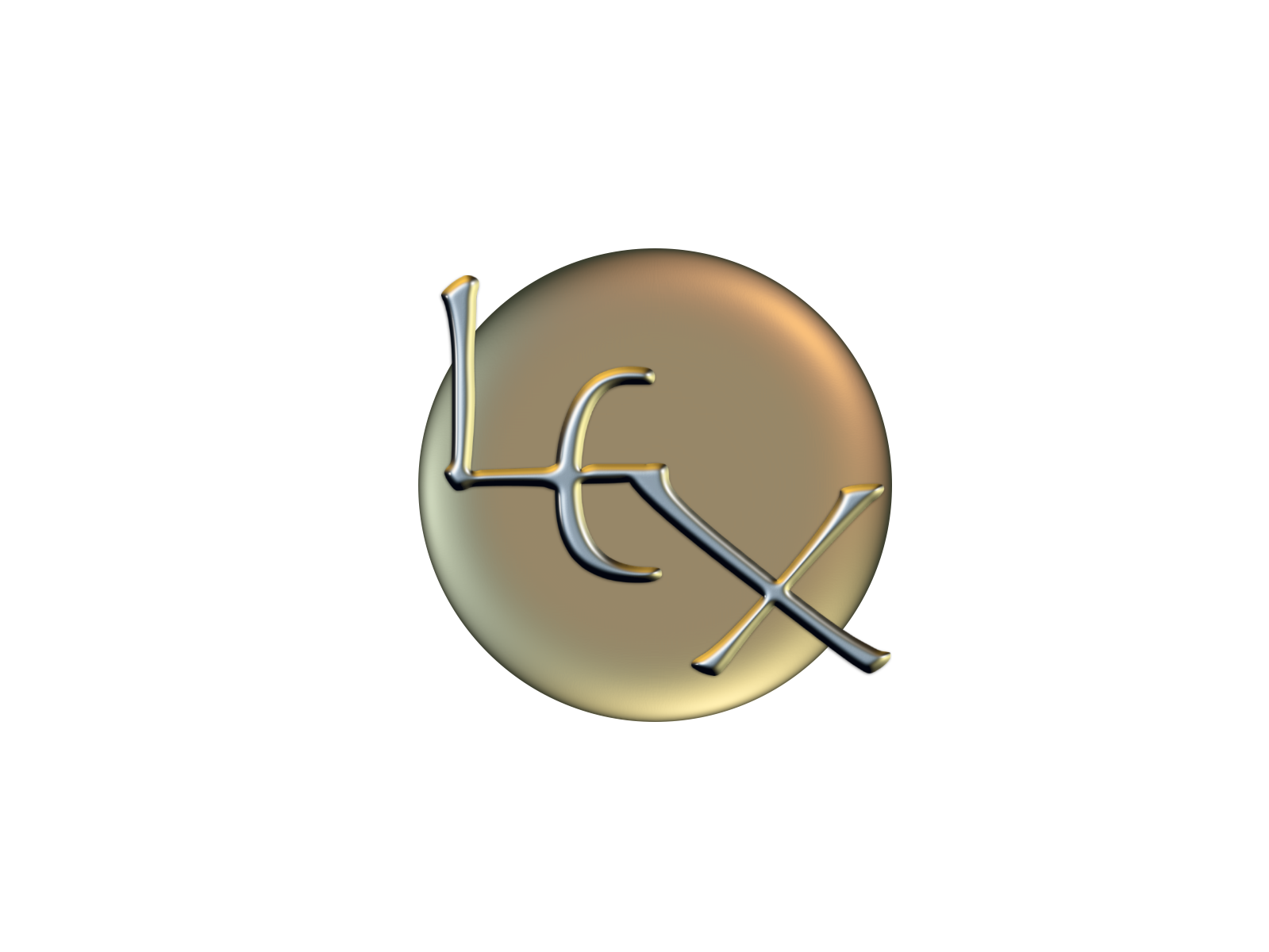I've heard from a few readers that they've had trouble figuring out how to comment on Shameless posts. This doesn't really matter to them most of the time, but when it comes to being able to comment to secure a spot in a Pop-Up class, they don't wat to miss out.
And who can blame them?
When I first started Shameless Spelling in April of 2021, Disqus was the only option for commenting. Disqus is separate from Shameless Spelling; it's a blog comment hosting service that integrates with different blogs and social media platforms. Now, the host for Shameless Spelling has upgraded their offerings, and you can comment using your other social media or Internet profiles, like Facebook, Twitter, or Google.
I hate this stuff too, you guys. My life is as burdened by logins and passwords and portals and multi-factor authentication codes as anyone else's. It's not my intent to give you another login thingy to worry about; it is my intent to deliver quality content upon which you can comment if you'd like.
So, for those of you having trouble with Disqus, I wrote up a short guide (with pictures!) to show you exactly how to use it. I have confirmed that this works for someone who was having trouble. Please note that if you're reading this in an email, you have to actually go to the web and open this post (or any other post) in order to comment on it.
Here it is: